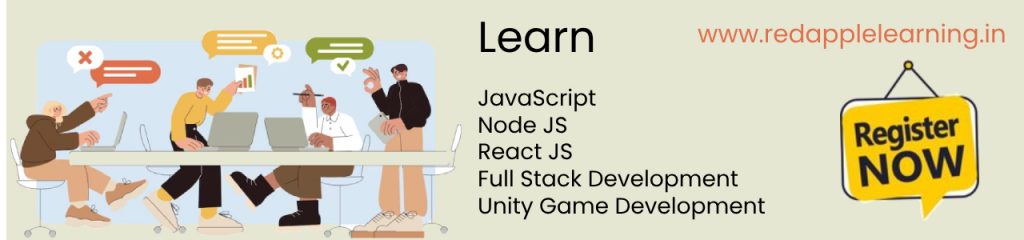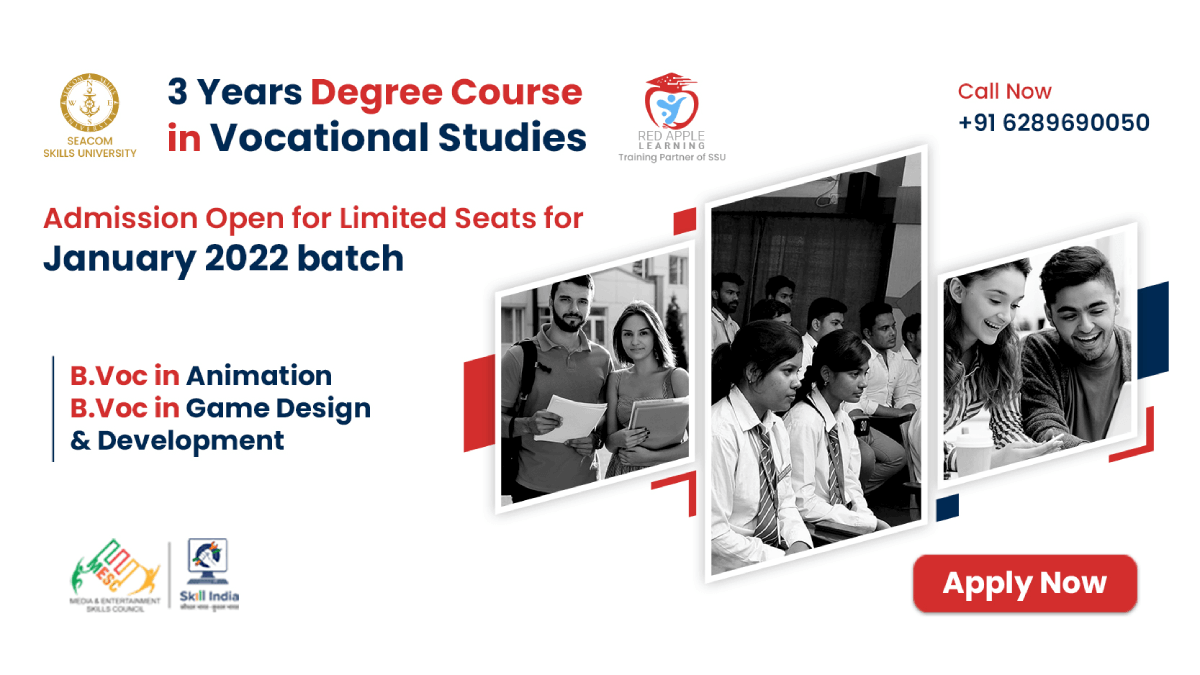How to Create a Simple Website Using React.JS?

React.js is one of the most popular and widely used JavaScript libraries for building dynamic user interfaces. It is powerful, flexible, and highly efficient, making it a popular choice for developers who want to create web applications quickly and easily. Therefore, in this blog post, we will guide you through the step-by-step procedure of creating a simple website using React.js. We will cover everything from installing React.JS to deploying the website on a hosting service.
What is React.JS?
React.JS is a popular JavaScript library that is used for building user interfaces. It was developed by Facebook and has gained a lot of popularity in recent years. Now, let’s check out the prerequisites in the next section.
Prerequisites
Before we start, make sure that you have the following installed on your computer:
- js
- NPM
- Text editor (Visual Studio Code, Sublime Text, etc.)
- Web browser (Chrome, Firefox, etc.)
Step 1: Install React
The very first step is to install ReactJS. Open your command prompt and run the following command:
npm install -g create-react-app
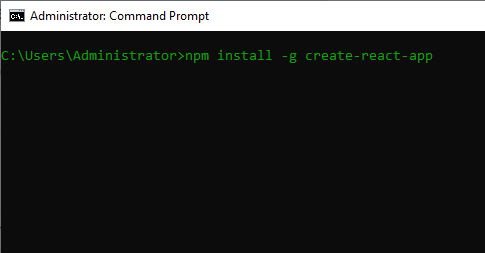
This will install the create-react-app package globally on your system.
Step 2: Create a new React project
Now, that we have installed React.JS, let’s create a new project. Run the following command:
create-react-app my-app
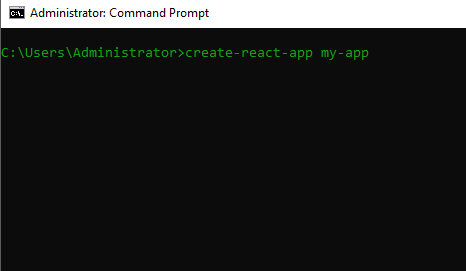
Replace “my-app” with the name of your project. This will create a new React project in a folder named “my-app”.
👉 Also Read: Full-Stack vs MEAN Stack vs MERN Stack: Which One Should I Learn
Step 3: Start the development server
Now, navigate to the project directory by running the following command:
cd my-app
Once you are in the project directory, run the following command to start the development server:
npm start
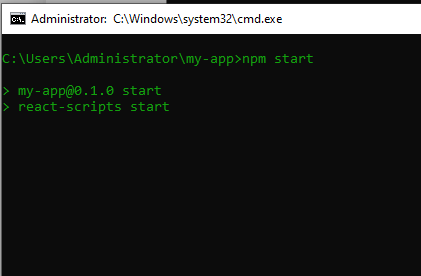
This will start the development server and open the website in your default web browser. You can make changes to the website and see them reflected in real-time.
The development server should now be running at http://localhost:3000/. You can now edit the template to create your own website.
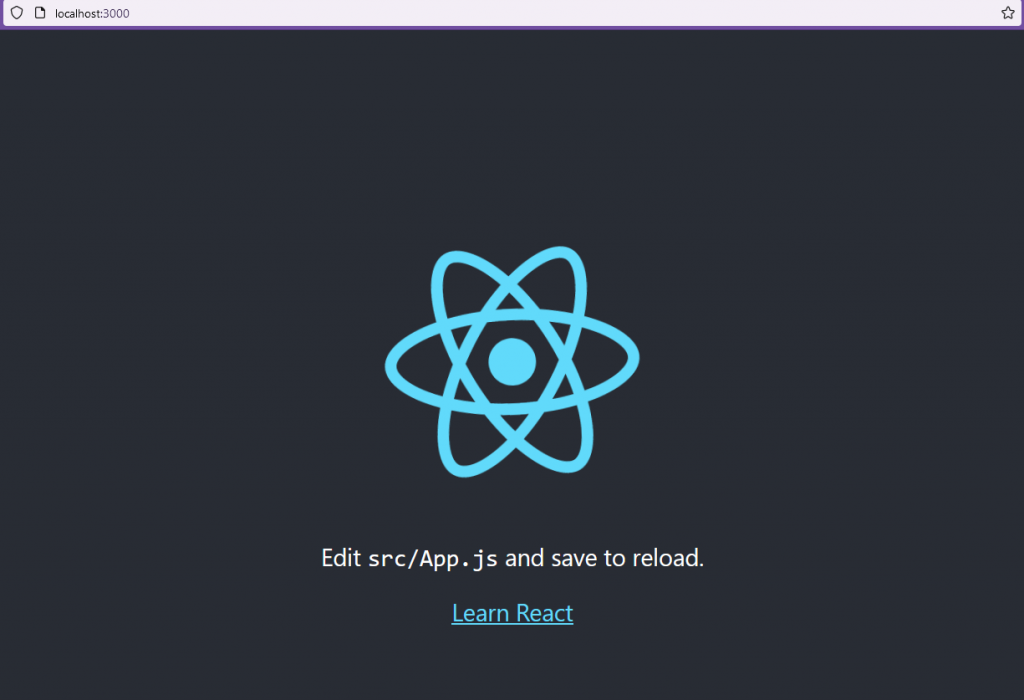
To deploy your website, you can build a production-ready version of the app by running the following command:
Npm run build
This will create a build folder that contains your production-ready website. You can then deploy this folder to a hosting service like Netlify or GitHub Pages.
To Implement a React Template in React.JS, You Can Follow These Steps:
👉 Join our Discord server for tons of premium themes for free
- Choose a React template that you would like to use for your project. You can find many templates online on sites like Creative Tim, ThemeForest, and Bootstrapious.
- Once you have selected a template, download the template files and extract them into a new directory in your React project.
- Inside the new directory, you will find a package.json file that contains the dependencies required by the template. Install these dependencies by running the following command: npm Install
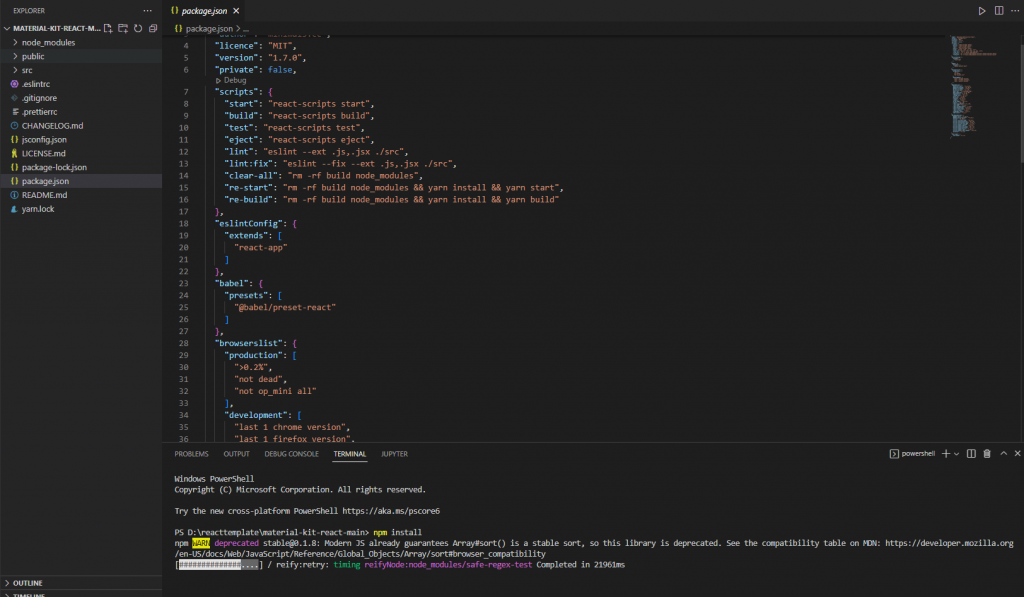
👉 Also Read: Why Full-Stack Developers are in Huge Demand?
- After the dependencies have been installed, you can start the development server by running the following command npm start
- The development server should now be running at http://localhost:3000/ and you should see the template in your browser.
- Depending on the template you have chosen, you may need to modify the code to fit your specific needs. You can do this by editing the template files and components.
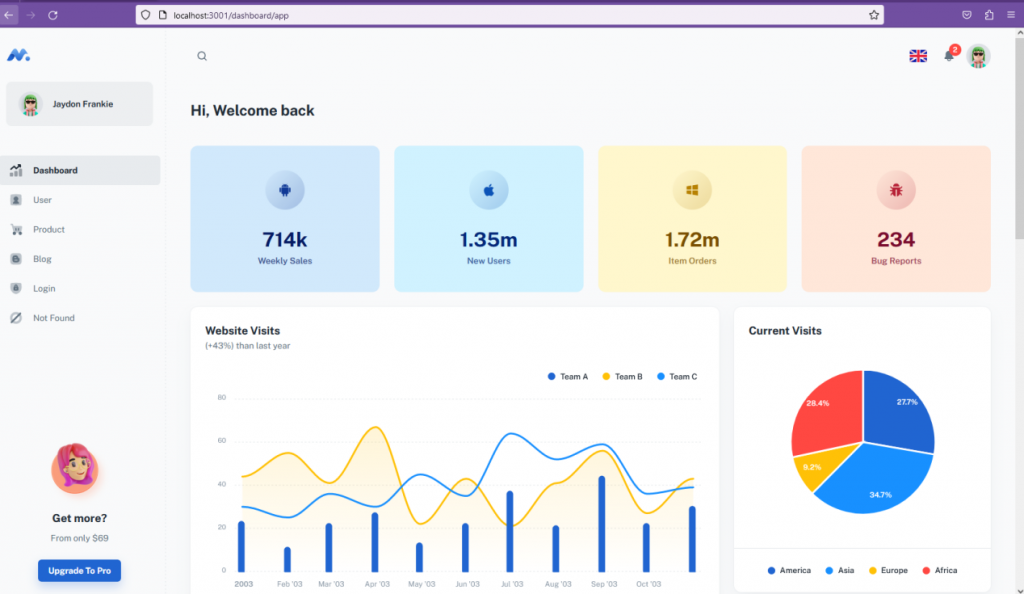
That’s it! With these steps, you should now have a React project that is using a pre-made template.
👉 Join our Discord server for tons of premium themes for free
To Wrap Up
So, how was your whole journey of creating your own website using React.JS? It is interesting, isn’t it? As we have mentioned earlier that for editing or modifying the template files, you need to learn the subject very precisely and you have to be a “Pro Dev”. Moreover, learning about React.js through full-stack development courses can be one of the best options for getting into this lucrative IT sector. Additionally, there are several institutes who are providing full-stack development courses in Kolkata.
Wait, hold on a second!
Do you know?
React.js is in huge demand among employers and in the job market as well. Many companies are looking for developers who are skilled in React.js and can use it to build many complex web applications, easily. According to LinkedIn yearly reports, React.js is one of the most in-demand skills for web development jobs, and its popularity is likely to continue to grow in the future as well. So, strike while the iron is hot and get into the sector as a fully trained professional with our full stack development course!