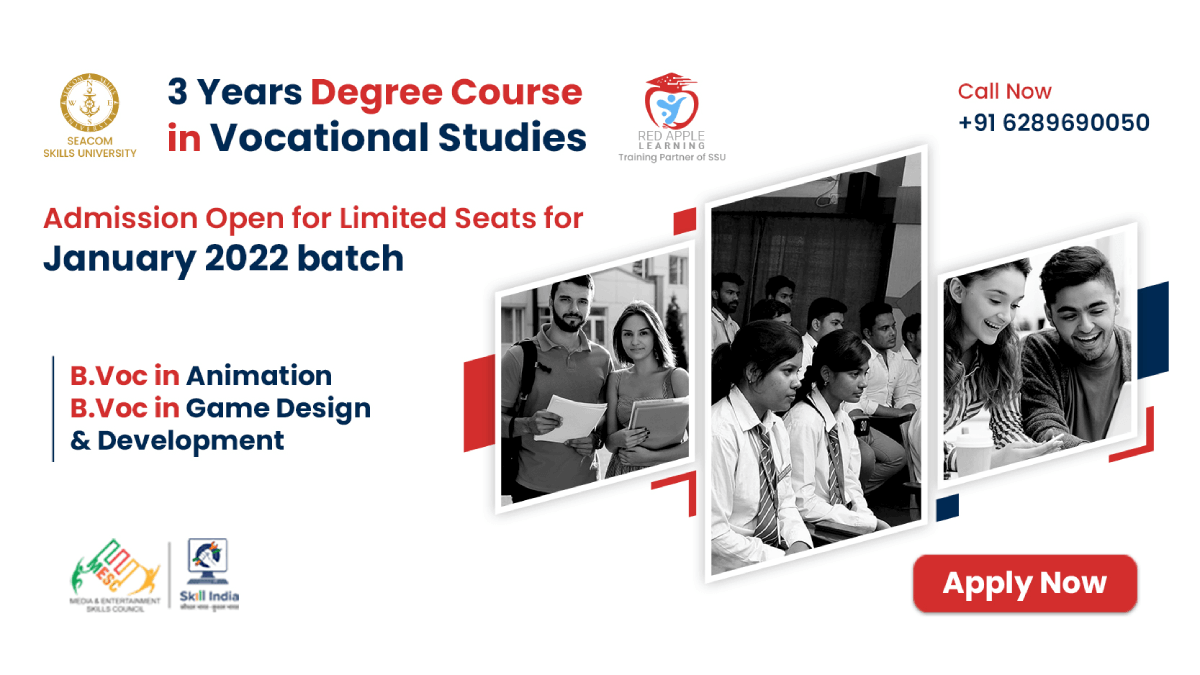Learn Unity for Game Development

Entering the field of game development is akin to entering into a boundless universe that is literally filled with endless opportunities. “Unity” is a game engine that is widely recognized for its ability to create games that are both compelling and immersive, and it is at the heart of this constantly growing field. Unity provides access to a world of limitless possibilities for everyone interested in game development, be they enthusiast or aspiring developers keen to realize their creative vision. Therefore, in this comprehensive guide, we will delve into the fundamentals of Unity, the pivotal role of C# as its foundational language, essential C# topics vital for game development, and one of the most preferred pathways of every successful game developer to master unity. So, without much delay, let us start our blog!
What is Unity?
Prior to diving into learning about Unity, it is very essential to grasp a clear understanding of what exactly ‘Unity’ entails. Well, unity is a cross-platform game engine that has become a cornerstone in the game development industry. Renowned for its user-friendly interface, robust capabilities, and extensive asset store, Unity empowers developers to craft games for various platforms, including mobile devices, consoles, and PCs. Its powerful features encompass a rich array of tools for designing, scripting and deploying games with unparalleled flexibility and efficiency.
What is the Fundamental Language of Unity?
C# (C-Sharp) is the rock-solid foundation that powers Unity’s scripting superpowers. It’s like the secret sauce behind how Unity works its magic in the world of game development. Using the syntax of C#, Unity dishes out a powerful scripting API (Application Programming Interface) that lets developers pull the strings on how their games behave. Whether it’s controlling characters, building interactive elements, or managing the logic of the entire game, C# makes it all happen seamlessly within Unity’s framework. The best part? C# is not just for the coding wizards; it’s beginner-friendly, too. That means whether you are just starting out or you are a seasoned developer, C# opens the door for anyone who wants to turn their gaming dreams into reality within the Unity environment.

What C# Topics Should You Cover to Learn Unity for Game Development?
To harness the full potential of Unity for game development, it is very obvious mastering key C# topics is indispensable. Here are some of the topics that you should cover, although you should keep in mind one thing that: these are just a framework; you can learn more about C# after enrolling in a C# course:
- Data Types and Variables:Storing and modifying game data requires an understanding of the various C# data types, including strings, booleans, floating, and integers. You can represent these data types in your code using variables.
- Operators and Expressions:Operators perform operations on data, such as addition, subtraction, multiplication, and division. Expressions combine variables, operators, and values to form meaningful statements.
- Control Flow Statements:Control flow statements determine the order in which your code executes. These include if-else statements, switch statements, loops (for, while, do-while), and break/continue statements.
- Functions:Functions are reusable blocks of code that perform specific tasks. They allow you to organize your code, improve readability, and avoid repetition.
- Arrays and Collections:Arrays are fixed-size collections of elements of the same data type. Collections, such as lists and dictionaries, provide more dynamic storage and manipulation of data.
- Classes and Objects:Classes define blueprints for creating objects, which are instances of classes. Classes encapsulate data (properties) and behaviour (methods), allowing you to model real-world entities in your game.
- Inheritance and Polymorphism:Inheritance allows new classes to inherit properties and methods from existing classes. Polymorphism enables objects of different classes to respond to the same method call in unique ways.
- Interfaces:Interfaces define contracts that classes must implement. They provide a way to achieve loose coupling and promote code reusability.
- Delegates and Events:Delegates are references to methods that can be passed around like variables. Events are mechanisms for notifying objects of specific occurrences or changes.
 Join our Discord server for free tutorials
Join our Discord server for free tutorials
What is the Best Way to Learn Unity?
Embarking on the journey to master Unity for game development can be greatly benefited with the assistance of our game development course. Through our specialized game development course, you will embark on a structured learning path designed to unravel the intricacies of Unity. Within this course, you will delve into essential topics like game physics, animation, asset management, and optimization, ensuring a well-rounded understanding of Unity’s capabilities.
👉 Also Read: Why Game Development is a Great Career Choice?
Through our course, you will learn about:
- Building a solid foundation in C# programming to effectively script within Unity.
- Navigating Unity’s interface and understanding its core functionalities.
- Implementing game mechanics, such as player controls, collisions, and interactions.
- Designing captivating game environments using Unity’s powerful tools.
- Integrating audio, visual effects, and animations to enhance game immersion.
- Deploying games to various platforms and understanding optimization techniques for better performance.
To Wrap Up
Embarking on the journey to master Unity for game development opens doors to a realm of boundless creativity and innovation. With Unity’s robust features and the mastery of C# programming at your fingertips, the path to crafting engaging and immersive games becomes an exciting and rewarding adventure. With the assistance of game development courses, unlock the full potential of Unity that will automatically become an achievable endeavor for aspiring game developers.